Beautiful websites must also be fast — performance is key to user experience, SEO, and trust.
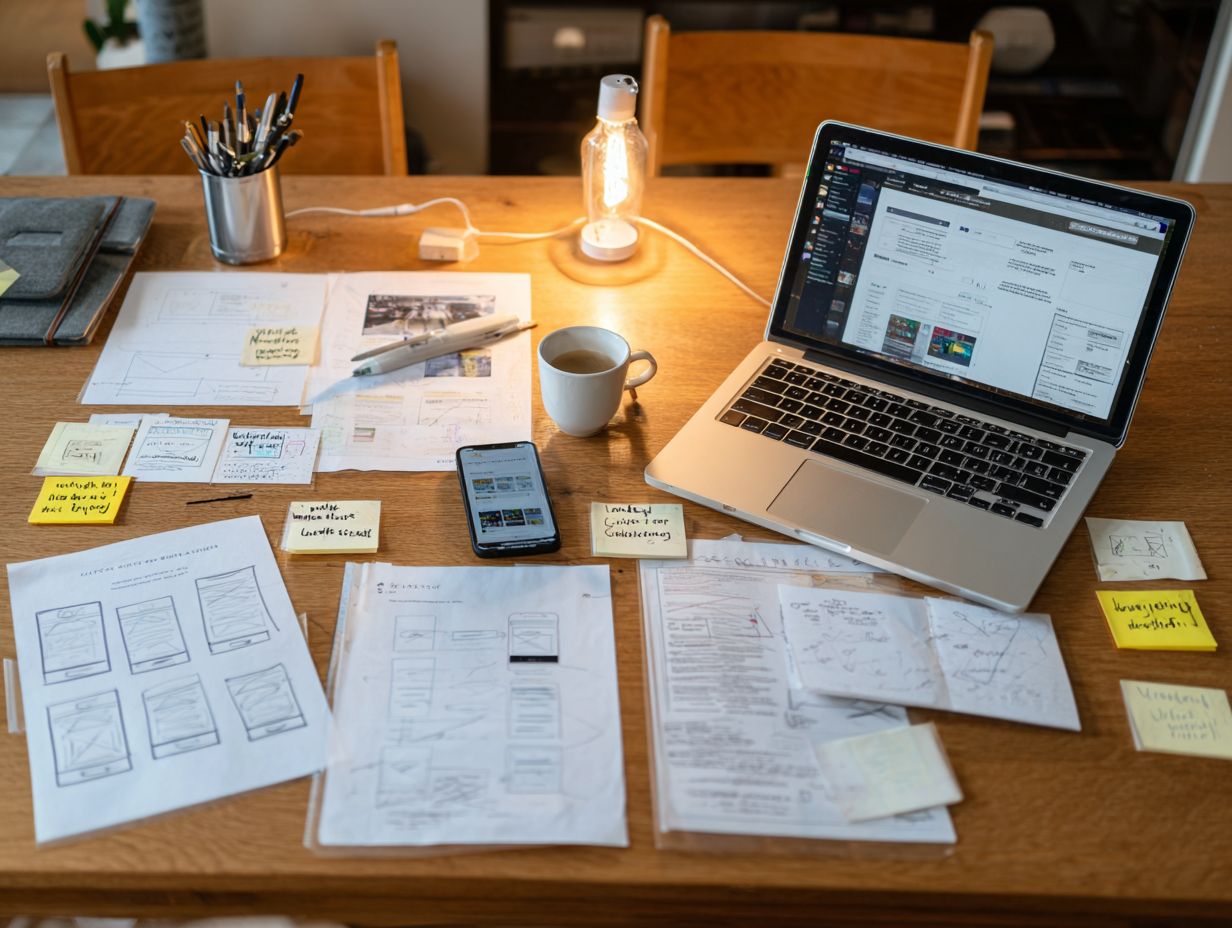
Every designer wants to create a website that looks stunning. Visual appeal is what grabs attention, creates first impressions, and communicates brand identity. But beauty alone isn’t enough. A slow, bloated site—no matter how gorgeous—will frustrate users, hurt your SEO, and ultimately cost you business. Striking the right balance between visual design and performance is one of the most important skills in modern web design.
This balance isn’t about sacrificing creativity for speed. It’s about using design intentionally, building for efficiency, and knowing how to achieve aesthetic impact without slowing the site down. In today’s web, performance is part of the user experience. And the best sites make performance feel invisible—they load quickly, respond smoothly, and look great doing it.
A beautiful site that loads slowly is like a fancy shop with a locked door. Studies show that users start to lose interest after just two seconds of loading time. If your site isn’t ready by then, many visitors will simply leave. Performance affects bounce rates, session durations, conversion rates, and even customer perception.
Performance also plays a major role in search engine rankings. Google’s algorithm considers core web vitals—metrics related to load speed, interactivity, and visual stability—as ranking factors. That means your site’s performance doesn’t just influence user behavior, it directly impacts how easily people can find you.
Performance issues usually come from a handful of common culprits. Heavy, unoptimized images are one of the biggest offenders. Large background videos, too many custom fonts, unminified CSS or JavaScript, and excessive animations can all drag a site’s performance down.
Sometimes the design choices themselves cause slowdowns—like using massive full-screen visuals without compression, embedding complex interactions that rely on heavy libraries, or layering too many visual effects. Even seemingly minor details, like custom cursors or parallax scroll effects, can add up when poorly implemented.
Poor hosting and bloated CMS setups can also be part of the problem. No matter how beautiful the front end is, if the server or backend is slow, the entire experience suffers.
The goal isn’t to avoid ambitious design. It’s to be smart about how you build it. You can still use large visuals, video, and rich UI if you optimize and prioritize.
Start with intentionality. Every visual element should have a purpose—whether that’s reinforcing the brand, guiding user behavior, or setting tone. When everything on the page serves a function, you avoid unnecessary clutter and reduce file weight.
Next, think about load order and perceived performance. You can design above-the-fold content to load instantly while deferring heavier assets until they’re needed. Lazy loading images, using responsive image formats, and serving scaled images helps maintain speed without sacrificing visuals.
Imagery is a key part of visual storytelling, but raw images straight from a DSLR or stock site are often way too large for the web. Optimizing images means reducing file size while preserving quality. Tools like TinyPNG, Squoosh, or WebP converters allow you to compress assets efficiently.
Use the correct format for the job. JPEGs are great for photos, PNGs for transparency, and SVGs for icons and simple graphics. WebP is increasingly supported and often provides the best compression without quality loss.
Implement responsive images using srcset so the browser loads the right image size based on screen resolution. This keeps mobile users from downloading unnecessarily large files and improves load times across devices.

Custom fonts enhance brand expression, but they can also add to your load time if mismanaged. The key is to limit the number of weights and styles you load, and use system fonts when possible for body copy.
Load fonts asynchronously or use font-display: swap to ensure content becomes visible quickly, even before the fonts have fully loaded. Hosting fonts locally can also improve performance, especially when CDN usage introduces latency.
Choose fonts that render well on different screens and sizes, and test across devices to ensure readability. Good typography doesn’t just look elegant—it supports clarity and performance.
Animations can make a site feel modern, dynamic, and engaging. But they should always serve a function: guiding attention, indicating state changes, or adding personality. Overusing animation can overwhelm users and slow down rendering.
Use CSS animations instead of JavaScript where possible. They’re more efficient and less taxing on the browser. Limit animation to key areas—hero sections, hover effects, or form interactions—and keep them lightweight and snappy.
Avoid triggering layout reflows or repaints with complex animations. And always test for smoothness on lower-end devices. Performance should be consistent, not just for power users.
Background videos, product demos, and testimonials can enrich the experience, but video is heavy by nature. To keep it from slowing your site down, compress video files, remove audio if unnecessary, and use modern formats like MP4 or WebM.
Consider replacing autoplaying background videos with static fallbacks on mobile devices. Many mobile browsers block autoplay anyway, and videos consume data and battery. For in-page videos, use lazy loading or defer them until they’re needed.
Self-host only if your server is optimized; otherwise, use external players like YouTube or Vimeo with custom styling to keep the aesthetic consistent.
Modern design frameworks like Tailwind, Bootstrap, or custom component libraries can speed up development and maintain consistency. But they can also lead to bloat if not customized or trimmed.
Use only what you need. Remove unused styles, limit dependencies, and keep your codebase modular. Design systems should support your vision, not restrict it or slow it down.
The best frameworks strike a balance between flexibility and focus. Customize them to match your brand’s style, and test their impact on performance regularly.
Performance isn’t something you guess. Use tools like Google PageSpeed Insights, Lighthouse, GTmetrix, or WebPageTest to measure real metrics like First Contentful Paint, Time to Interactive, and Largest Contentful Paint.
These tools will show what’s slowing your site down and offer actionable recommendations. Fixing just one or two high-impact issues—like image compression or render-blocking scripts—can drastically improve your load times.
Monitor performance over time, especially when launching new features or redesigns. Performance isn’t a one-time job—it’s a practice.
Users access your site on phones, tablets, laptops, and everything in between. A performance-optimized site adapts gracefully to all of them.
Use responsive layouts that prioritize content hierarchy. Optimize assets for retina displays without doubling file size. Make sure navigation, buttons, and touch targets are sized appropriately across devices.
Test on real devices—not just simulators. This gives you a clearer picture of how the site actually performs for your users, especially those on slower networks or older phones.
Speed isn’t just a number. It’s a feeling. Perceived performance—how fast a site feels—can be enhanced with thoughtful loading strategies. Skeleton screens, loading animations, and content placeholders reassure users that something is happening.
Progressive loading, where content appears in logical order instead of all at once, can make a site feel faster than it actually is. This technique helps manage expectations and maintain engagement during loading.
Fast sites feel modern, reliable, and professional. They send a subconscious message that the brand behind them is trustworthy and efficient.
Every visual choice should be measured against its impact on performance. But that doesn’t mean stripping things down to the bare minimum. Instead, the most successful sites follow a few core principles.
Design with intention. Choose visuals that enhance storytelling and usability. Prioritize clarity and simplicity, not minimalism for its own sake. Use performance budgets to keep things in check.
Build with flexibility. Test and iterate. Sometimes a small change in layout, image format, or font strategy can lead to big improvements.
Remember that the user experience includes how a site feels to use—not just how it looks. When performance and design are in harmony, the result is not only beautiful but effective.
Great web design doesn’t force you to choose between beauty and performance. It finds harmony between them. It delivers stunning visuals through smart choices, not brute force.
By designing with performance in mind from the beginning—rather than treating it as an afterthought—you create faster, smoother, more enjoyable digital experiences. And in a world where users expect instant results and polished interfaces, that balance isn’t just nice to have. It’s essential.
Explore Real Strategies, Trends, and Tips to Help Your Brand Grow.